Analyzing disk space with ncdu
If your server’s disk has less than 10% free disk space, it’s imperative you clean this space quickly as the risk for data corruption with a full disk is very high. You can use the following guide to analyze where the biggest chunks of data are using the tool ncdu.
Disk space analysis for TurboStack
-
Connect to your server through SSH, for this guide we’ll assume you already know how to do this.
-
Run ncdu
ncdu -
This gives you a nice GUI displaying your directories and their sizes. You can use left and right arrow keys to go into and out of specific directories. This can look like this, except you’re likely to have more and bigger directories :
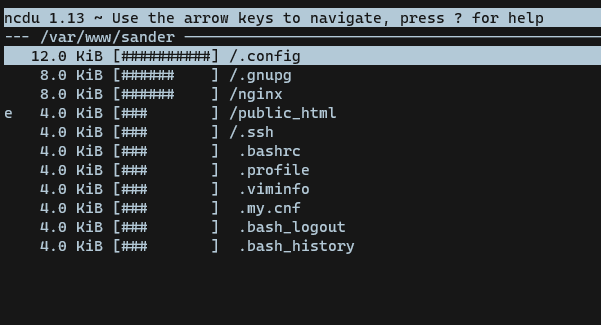
-
You should follow the path of biggest directories to find the culprit and then figure out which files you can get rid of to free up the necessary space.